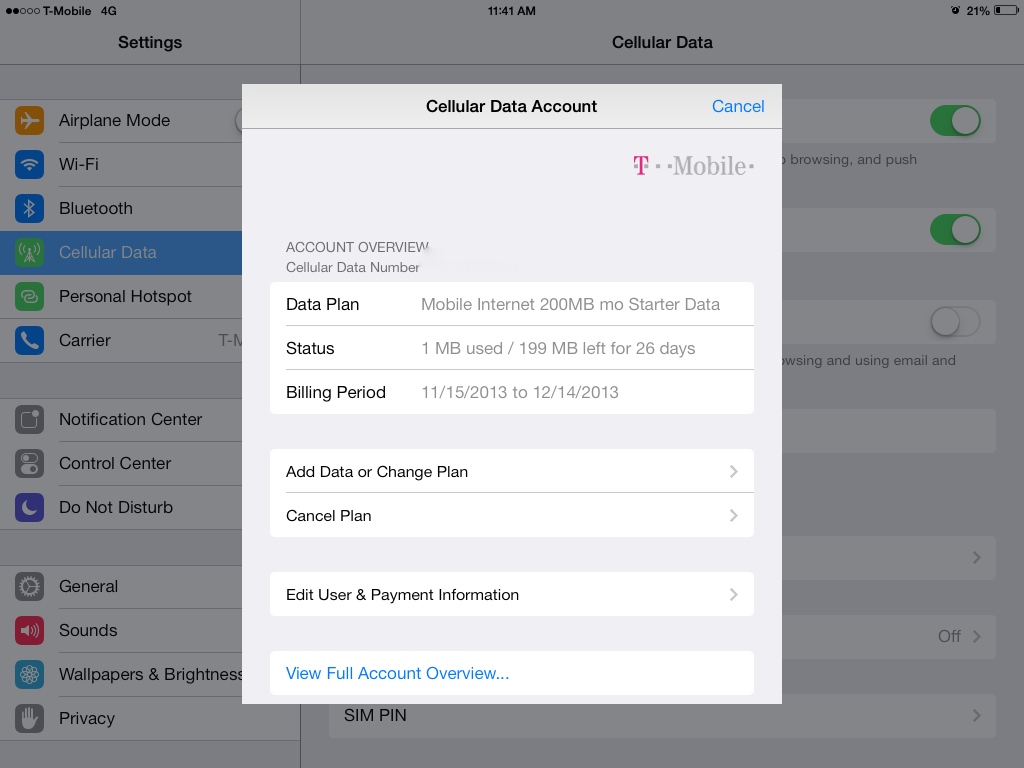There's been some confusion around T-Mobile's new plan to offer 200MB of free data to its tablet customers each month. After the announcement I went to my local T-Mobile store but they told me it was free for customers who had phone service with them, or cost $10 per month. Then T-Mobile announced that they had issues rolling out the new program and it was indeed free for everyone. So last week I headed back to my T-Mobile store to pick up a SIM for my iPad.
They were still unsure exactly how to process the transaction in the computer system and how to activate the service. But I was able to get a SIM for $10 after they put my iPad's EMEI into the computer system. I popped the nano SIM in at the store and saw that I was connected to T-Mobile's network, but they told me it would take a few hours for the system to process everything and begin my service. Later that night I still wasn't able to connect to the internet, which is when I realized I had to activate a new account through the iPad's settings. After a quick setup where I provided my email and address, but not a credit card, I was up and running on T-Mobile's network. As promised, I have free data. Hopefully the stores work out all the kinks shortly and give people better instructions.
One thing I was curious about was using the free data for a wifi hotspot (or wifi tethering), and was pleasantly surprised to find that it worked.
Is it worth it?
If you have a tablet that is capable of operating on T-Mobile's LTE or HSPA network I recommend paying the $10 for a SIM card and taking advantage of T-Mobile's free data. 200MB isn't a lot, but it's enough to check some emails and browse the web, especially if you only need that data for a few days every month (say on a monthly trip.) Plus you can easily buy more data right from the iPad if you need to or pop in your original SIM to use that carrier's plan. You should keep your original SIM card even if you don't plan on using it just in case you want to go back to that provider in the future, although most carriers will deactivate your SIM after a few months of inactivity.
If you're considering buying a new tablet a cellular model will cost a lot more than the wifi-only version ($130 more for the iPad, $80 more for the Nexus 7.) Some cell plans allow you to tether your tablet to your phone over wifi to use your phone's data connection for free, others require a monthly fee. Before paying extra for a cellular model tablet, make sure you'll really be using the data.
A note on iPad models
I'm using my 2012 Verizon iPad Mini on T-Mobile. Although it's a Verizon model it's sold unlocked and can be used on some other carriers. It doesn't have the hardware to connect to T-Mobile's LTE network, but I can get HSPA '4G' speeds. It's not LTE, but it's acceptable.
The newer iPad Air and iPad Mini with Retina Display are also sold unlocked, and better yet there is a single model (A1475) that is compatible with all major US carriers. Get more info here.